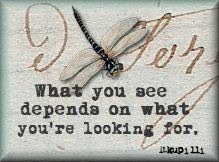|
| Lightscoop Camera Attachment |
If you are like many of my friends who sell their handmade jewelry on sites such as Etsy, Ebay, and etc., you may have experienced the frustration of properly photographing your pieces. When I photograph any piece of jewelry that has a polished surface, gemstones, or crystals, I often get weird refections like the ones in the picture below (of a mask made from a gourd) that are a pain to remove from the photo.
It can be frustrating to get a good picture. The frustration can be even more significant if you are photographing jewelry pieces like the one below that I photographed for Norma Prickett of
Stillwater Designs. The surface of the gourd jewelry has been finished in off in a very polished finish that reflects flash and natural lighting.
 |
| Norma Prickett of Stillwater Designs |
Most of you already know that you often need to use extra lights to photography various art pieces. Thus, if you are working with a digital camera, it will capture all the reflections from the jewelry piece and you may find an image that you did not want reflected within the photograph. Taking photographs of a mirrored or highly polished surfaces without these types of reflections is quite the challenge with digital cameras. In the past I have had to use large light flash diffusers to try to diminish some of the reflection and even then I was not always successful, as you can see in the photo below. I managed to diffuse a little more of the light but I still ended up with some light reflection in the final photograph.
 |
| Norma Prickett Stillwater Designs |
A friend of mine told me about the Professor Kobre'
Lightscoop camera flash attachment, I was excited to try it out for myself. She was kind enough to lend me hers so that I could run a few tests on my own to see how this would work for
photographing jewelry and other such objects. The way this piece works is that you
attach it to the digital camera by sliding the Lightscoop (flash attachment) over the flash in its pop-up position over the camera's hot shoe.
 |
| Lightscoop Light diffusing attachment |
Side view of how the attachment looks once it is mounted on the camera.
 |
| Side view of Lightscoop mounted on Canon |
As you can see it fits snug to the flash. Also, there is a film covering the glass, so be sure to remove it
 |
| Lightscoop Attachment |
before you start shooting pictures and you will get better results.
The point of the diffuser attachment is to distribute the light from the flash in a more balanced manner so it can help you get better results in shooting indoor photos.
I decided to photograph various pieces of jewelry to see how it worked and if there was enough of a difference to justify my spending $29.95 on one of these attachments. My first picture is of a polymer clay cuff that was shot without the lightscoop attachment. Look carefully and you can see how the flash
 |
| polymer clay cuff |
emphasizes the artists fingerprints on the green stones. It brings out too much detail in this piece. The next is taken with the lightscoop attachment. I can see more of the faux clay marbling effect that
 |
| Polymer Clay cuff by Diane Calderwood |
Diane Calderwood did to achieve the faux marbled look, instead of the tiny flaws in the piece.
The next photo of a polymer clay pill box is again taken without the lightscoop attachment. You can see the flash has been reflected off the dragon fly box, leaving some harsh lines and odd colors. Not to mention that the flash lighting seems to emphasize the flaws and adds the color blue to the piece.
 |
| Polymer clay dragon fly pill box |
The next one is taken with the Lightscoop attachment. There is no harsh flash reflection and I do not see the extra colors on it that I did in the picture above. This is important because if I were to sell this piece on Etsy, then my customer might think there was some blue in the original piece when in fact there was not.
 |
| polymer clay dragon fly pill box |
The last test was on a necklace I did using polymer clay and diamond glaze (from JudiKins) to create a pendant with a Tiffany style glass window image within it. The first picture is taken without the attachment. What truly bothers me about this picture is that the bounce of the flash onto this piece makes it appear that there is an air bubble in the right top corner of the pendant, when there is not.
 |
| Tiffany Glass Style Pendant |
The second picture is of the same pendant. This time I used the lightscoop attachment. There is a noticeable difference between these two pictures. The clay does not look all funky and there is no light reflecting off of odd places on the pendant.
 |
| Tiffany Glass Style Polymer Clay Pendant. |
After reviewing my results, I decided that this is a good investment and will be ordering one for myself. It is great for photographing the things I need it for and the results are obvious. The lightscoop is being advertised as great for photographing people, pets, etc. but I did not have time to do any testing for those types of pictures.
Notes:
- Works great for photographing small items with a polished surface.
- The manufacturer offers really good instructions, tutorials, and more on their website.
- The price is reasonable.
- They company offers two types, as well letting you know which one will fit your DSLR
- The attachment does not work in situations like rooms with Cathedral ceilings, dark paneled wood ceilings, churches and/or outdoors. However, the manufacturer does tell you what types of situations this attachment will work on at both the website and the enclosed instructions.
- You have to remember to remove the plastic from the mirror or it will not work as well as intended. If you are as forgetful as I am, do it right away so you will not be disappointed with your pictures.
Disclosure