 |
| Spellbinders Presto Punch |
The Presto Punch is one of many interesting innovative products for scrapbookers and crafters from the Spellbinders family of products. I saw coverage on how to use this machine on both blogs and YouTube. The reviews have been pretty great. It retails around $69.00 depending on where you purchase it. I have found some pretty good deals at local scrapbooking shows and on line. The Spellbinders Presto Punch is about 7'' x 5" x 4½". The size makes it super portable because you can easily fit the machine in your average insulated lunch bag along with some templates be ready to craft on the go.
Spellbinders Presto Machine Box Contents
|
The great news on this product is that the company took into consideration that some of us face the challenge of using various punches due to arthritis, hand injuries, carpal tunnel, hand strength issues, and other similar problems. You now have a choice between the familiar push down type of punches and a punch that works with the push of a button. The Spellbinders Presto Punch is an automatic punching and embossing machine, that works with the simple touch of a button. Additionally, the Presto Punch works
Spellbinder Presto Punch Battery Case
|
on either batteries or you can purchase a power adapter that is sold separately.
Presto Punch Power Adapter
|
To use the adapter, you have to remove the battery case and then plug the adapter into the back of the machine.
The Presto Punch comes with the machine itself, an assortment of templates, and two folders (one for punching and one for embossing) to get you started.
The size of the templates is significant compared to traditional punches, when you consider the challenges of storing a large collection of punches. In the picture below you can see that the four
traditional sized punches take up significantly more space than the four Spellbinders Presto Punch templates do.
Below is a small sampling of some of the other templates for the presto punch that you can purchase from their website or your local craft/scrapbooking store. The prices varies from $9.99 and up depending on the template set you decide on.
Holiday Punch & Embossing Stencil Templates
The Presto Punch templates can be used to punch, emboss, and stencil. They vary in size and are thinner than chipboard which means they do not take up a lot of space to store unlike traditional punches. The Presto Punch templates take less space than a credit card to store (once out of their retail packaging). So if you are challenged for storage space the Presto Punch may offer you a solution with their vast line of templates.
|
This is what the template looks like face up, note the cutting ridge on the outside edge of the template.
The Spellbinders Presto Punch templates are really simple to use. To punch out a die cut, you need to place the template face down onto the card stock and then place it into the cutting file.
Once you have placed the folder into the Presto Punch, then press the down button which is on the left.
To cut press down button on the left.
|
The machine will made some funky noises and that let you know to stop. That is the signal that you are done. Then you need to remember to press the up (on the right) button to be able to remove the folder.
If you want to see a demonstration of how the machine works and some cool ideas of things you can do with the punched pieces, I recommend going onto "YouTube" to watch one the Spellbinders technique videos that demonstrates how to use the templates and/or the machine. This video from the "Craft Critique" You Tube Channel shows how easy the Spellbinders Presto Punch machine is to use.
So once you have removed the folder from the machine, you will then remove the die cut from the machine and put into the white embossing folder.
Run it through the machine like the cutting folder. If you look closely, you can see how well the
machine embosses these little templates.
Then if you want to stencil, just leave the die cut piece in the template and paint.
I used a Letraset marker but you can use ink pads, chalks, etc. I like that these templates are multi functional.
Here is where I discuss what worked and what did not work for me with this machine.
First of all, the machine opening is small . So take that into consideration when it comes to what materials you choose to put into the folders to cut or emboss.
First of all, the machine opening is small . So take that into consideration when it comes to what materials you choose to put into the folders to cut or emboss.
I tested the machine's ability to cut fun foam, sparkle foam, handmade paper, watercolor paper (cold press), parchment paper, and glossy card stock. The fun foam worked great which I was a little surprised about. The sparkle foam did cut but you can see that it did not cut as cleanly as it did the other materials. I am assuming that this is because the sparkle foam is a little denser than the other materials I
tested. It also worked on craft foil, sticker paper, thin clear plastic crafting sheets and various handmade papers.
tested. It also worked on craft foil, sticker paper, thin clear plastic crafting sheets and various handmade papers.
My favorite was the parchment paper die cut because the embossing really shows up on this paper.
Parchment Paper Die Cut Sample
|
The real surprise was that it cut through aluminum. I had a empty can of my favorite energy drink and decided to cut it up to see if it would work. I cut a piece to fit and it did a perfect punch. Even the embossing function did not have any trouble embossing the leaf marks onto the recycled tin can materials.
Recycled Aluminum Can Die Cut Sample
|
As for what did not work, well I tried a piece of heavy card stock. It did cut but not completely. I ended up tearing the paper trying to remove it from the template. On the other hand, regular card stock works just fine in the Presto Punch machine, you just need to cut it to fit within the folder. I tried put a piece of felt in the machine but as you can see below, it did not work very well. Now it may work fine with a
thinner piece of felt, but this one was of average thickness and did not cut through very well.
thinner piece of felt, but this one was of average thickness and did not cut through very well.
I have to say this little machine survived my experimentation fairly well. I really enjoyed cutting a variety of materials with the different punches. One of my favorites is the heart mini punch. I used it to make a gift tag.
Spellbinders Presto Punch Heart Template Card
|
There is no waste with these templates because I was able to use both the punched out heart and the paper I punched it from.
Spellbinders Presto Punch Heart Template Card Inside View
|
I also really liked the leaf template. I used the recycled aluminum tin can punched pieces to make a pair of earrings. I sanded off the sharp edges so they would not nick or catch on hair.
Recycled Aluminum Can Earrings
|
I also decided to punch out the little red bull animal images on the can and use them to make a pendant.
The templates make it easy to target specific items on paper and other materials. These are just too much fun. Note: The template folders will get all funky looking after a bunch of uses, especially if you try to cut metal with it. You may want to keep it in mind if you decided to run a few tests on your own machine. You will have to replace the folder faster testing it on the non-traditional materials than if just stick to punching with traditional materials.
Presto Punch Template Cutting folder does get funky looking.
|
I want to take a moment to address the sound that the machine makes during use. Some folks may find it a little annoying. Since I have a hand injury at the moment, I think the ease of use (just a press of a button) more than makes up for the sound that the Presto Punch makes when cutting and embossing. I was still able to craft even though my hand movements are pretty limited (which why the jewelry designs are simple so my daughter could help me by working the jewelry making tools). I also found that I could use my other Spellbinders die templates as long as they fit inside the folders. Overall, I think this is a pretty cool machine and look forward to making more fun things with the punched out pieces.
Tips: The Presto Punch machine offers the crafter some portability by being able to use either batteries or the power adapter (sold separately). If you choose to go the batterie route, then consider using rechargeable batteries. It not only helps the environment, but can save you some money in the long run. The folders themselves will get trashed with consistant use. However, Spellbinders does sell replacements on their site for $5.99 for three (which isn't a bad price). Also, the templates are multi functional. They cut, emboss and can be used as stencils. Finally, the Presto Punch and the Presto Punch templates are easy to use and store.
If you have used this machine, I would love to read your comments on how you maximize its use.































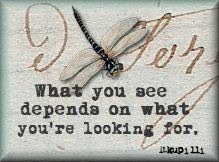
briliant ideas
ReplyDeleteNice and thorough review! I love punches and dies, they're hands down my fav tools. So I was wondering how this machine might stack up against hand-held punches. I see that the die sizes look good and it seems the electronic experience is what it should be. As long as I can still find a good selection of dies, I shall buy it - thanks again!
ReplyDeleteGood post. Keep sharing such a useful post.
ReplyDeletenon woven bag making machine price in india